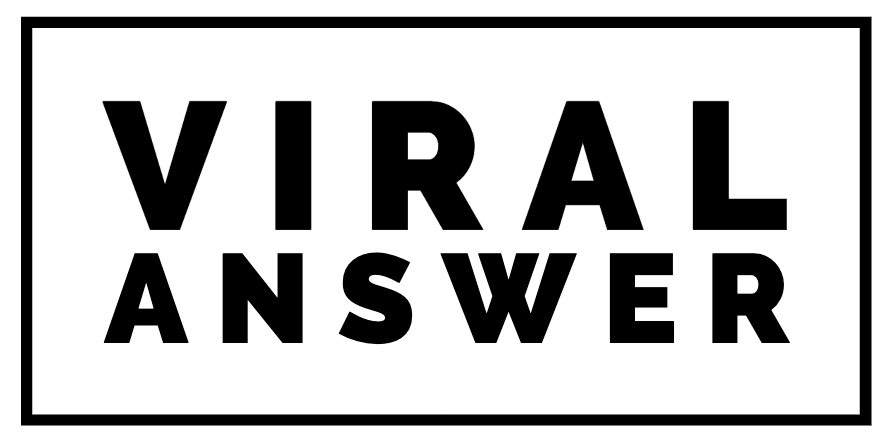Adobe Digital Editions is a versatile and user-friendly software application designed for reading and managing eBooks. It provides a range of features that enhance the reading experience while ensuring the protection of digital content. With its user-friendly interface and support for multiple file formats, Adobe Digital Editions has become a popular choice among eBook enthusiasts and publishers alike.
File format
One of the primary features of Adobe Digital Editions is its support for various file formats, including EPUB and PDF. EPUB is a widely accepted format for eBooks that provides a flexible and reflowable reading experience. PDF, on the other hand, is a fixed-layout format commonly used for documents. The ability to read both formats makes Adobe Digital Editions compatible with a vast library of eBooks, giving users the freedom to choose from a wide range of titles.
Customization Options
Adobe Digital Editions also offers a host of customization options to enhance the reading experience. Users can adjust font size, typeface, and background color to suit their preferences. Additionally, it provides features like bookmarking, highlighting, and adding notes, enabling users to annotate and organize their reading materials effectively. The software also supports multi-column layouts, which is particularly useful for textbooks and reference materials.
Moreover, Adobe Digital Editions includes support for the Adobe Content Server, which enables the reading of DRM-protected eBooks. Digital Rights Management (DRM) ensures the copyright protection of digital content, allowing publishers to control access and distribution of their eBooks. With Adobe Content Server integration, users can securely access and read DRM-protected eBooks while respecting the rights of content creators.
Features
Another noteworthy feature of Adobe Digital Editions is its seamless integration with Adobe ID. By creating an Adobe ID, users can authorize their devices to access eBooks across multiple platforms. This synchronization feature allows users to seamlessly transition between different devices, ensuring a consistent reading experience. Whether reading on a computer, tablet, or smartphone, users can pick up where they left off without any hassle.
In addition to its reading capabilities, Adobe Digital Editions offers a convenient library management system. Users can organize their eBooks into custom collections, making it easy to categorize and locate specific titles. The software also provides a search function, enabling users to quickly find eBooks based on keywords or metadata. These features help users maintain an organized and efficient digital library.
Furthermore, Adobe Digital Editions supports accessibility features, making it more inclusive for users with disabilities. It provides compatibility with assistive technologies such as screen readers, enabling visually impaired individuals to access and enjoy eBooks. The software also adheres to accessibility standards, ensuring that everyone can benefit from its features regardless of their abilities.
Features
Adobe Digital Editions offers a range of features that enhance the reading and management of eBooks. Let’s explore some of its key features in more detail:
1. File Format Support:
Adobe Digital Editions supports popular eBook formats like EPUB and PDF, allowing users to access a wide variety of digital publications. EPUB provides a reflowable reading experience, while PDF offers a fixed-layout format.
2. Customization Options:
Users can personalize their reading experience by adjusting font size, typeface, and background color. These customization options ensure optimal readability and comfort.
3. Annotation and Bookmarking:
Adobe Digital Editions allows users to highlight text, add notes, and bookmark pages. These features enable active reading and facilitate the organization of important information for future reference.
4. Multi-Column Layouts:
Particularly useful for textbooks and reference materials, Adobe Digital Editions supports multi-column layouts, providing a more immersive and efficient reading experience.
5. Adobe Content Server Integration:
With support for Adobe Content Server, Adobe Digital Editions enables the reading of DRM-protected eBooks. Digital Rights Management ensures the copyright protection of content, giving publishers control over access and distribution.
6. Device Synchronization:
By creating an Adobe ID, users can sync their eBooks and reading progress across multiple devices. This feature allows for a seamless transition between different devices, ensuring a consistent reading experience.
7. Library Management:
Adobe Digital Editions provides a convenient library management system. Users can organize their eBooks into collections and use the search function to quickly locate specific titles. These features help maintain an organized and efficient digital library.
8. Accessibility Support:
Adobe Digital Editions is designed with accessibility in mind. It supports assistive technologies like screen readers, making it more inclusive for visually impaired users. The software also adheres to accessibility standards, ensuring a better experience for all users.
9. Cross-Platform Compatibility:
Adobe Digital Editions is available for Windows and macOS, providing a consistent experience across different operating systems.
10. Online Bookstore Integration:
Users can browse and purchase eBooks directly from the integrated online bookstore within Adobe Digital Editions. This integration streamlines the process of discovering and acquiring new digital publications.
These features collectively make Adobe Digital Editions a powerful and versatile tool for reading and managing eBooks, catering to the needs of a wide range of users, from casual readers to professionals in various fields.
Applications
Adobe Digital Editions is primarily designed as an eBook reader and manager, but it has several applications and use cases. Here are some of the main applications of Adobe Digital Editions:
1. Personal Reading:
Adobe Digital Editions allows individuals to read eBooks on their computers, laptops, or mobile devices. It provides a user-friendly interface and various customization options to enhance the reading experience. Whether it’s fiction, non-fiction, textbooks, or research materials, users can enjoy their digital library with Adobe Digital Editions.
2. Educational Institutions:
Adobe Digital Editions is widely used in educational institutions, including schools, colleges, and universities. Teachers and students can access and manage digital textbooks, academic publications, and course materials. The software’s multi-column layouts, annotation features, and search functions make it a valuable tool for studying and research.
3. Libraries and Public Institutions:
Libraries often provide access to digital content, including eBooks, for their patrons. Adobe Digital Editions allows library users to borrow and read eBooks seamlessly. It supports library lending systems and DRM-protected content, ensuring secure access to digital materials.
4. Publishers and Authors:
Adobe Digital Editions plays a crucial role in the publishing industry. Publishers and authors can use the software to preview and review eBook layouts before publication. They can also distribute DRM-protected eBooks through Adobe Digital Editions, controlling access and protecting copyright.
5. Accessibility Support:
Adobe Digital Editions’ compatibility with assistive technologies and adherence to accessibility standards makes it an important tool for individuals with visual impairments or other disabilities. Screen readers can read the content aloud, enabling visually impaired users to access and enjoy digital publications.
6. Digital Content Management:
Adobe Digital Editions offers a robust library management system, allowing users to organize their digital content efficiently. It provides features like collections, bookmarks, and search functions, making it easier to locate and manage eBooks in a personal or organizational library.
7. Online Bookstore Integration:
Adobe Digital Editions includes an integrated online bookstore, allowing users to browse, purchase, and download eBooks directly within the software. This integration simplifies the process of discovering and acquiring new digital publications.
These are just a few examples of the applications of Adobe Digital Editions. Its versatility and broad range of features make it suitable for various contexts, from personal reading to educational institutions, libraries, and publishing professionals.
Faqs
1. What is Adobe Digital Editions?
Adobe Digital Editions is a software application developed by Adobe Systems for reading and managing eBooks on computers, laptops, and mobile devices. It supports various file formats like EPUB and PDF and provides features such as annotation, bookmarking, and library management.
2. How can I download Adobe Digital Editions?
You can download Adobe Digital Editions for free from the Adobe website. Visit the Adobe Digital Editions download page, select the appropriate version for your operating system (Windows or macOS), and follow the on-screen instructions to complete the installation.
3. Can I read DRM-protected eBooks with Adobe Digital Editions?
Yes, Adobe Digital Editions supports DRM-protected eBooks. By integrating Adobe Content Server, it allows users to access and read DRM-protected content while respecting copyright protection. You will need to authorize your device with an Adobe ID to read DRM-protected eBooks.
4. Can I customize the reading experience in Adobe Digital Editions?
Absolutely! Adobe Digital Editions offers various customization options. You can adjust the font size, choose different typefaces, change the background color, and even select multi-column layouts for certain types of content. These customization options allow you to personalize your reading experience according to your preferences.
5. Can I sync my eBooks across multiple devices?
Yes, Adobe Digital Editions supports device synchronization. By creating an Adobe ID and authorizing your devices, you can sync your eBooks and reading progress across multiple devices. This feature ensures that you can seamlessly continue reading from where you left off, regardless of the device you are using.
6. Is Adobe Digital Editions accessible for visually impaired users?
Yes, Adobe Digital Editions has accessibility features and supports assistive technologies. It is compatible with screen readers, allowing visually impaired users to access and enjoy eBooks. The software also adheres to accessibility standards, ensuring a better reading experience for users with disabilities.
7. Does Adobe Digital Editions have a library management system?
Yes, Adobe Digital Editions provides a library management system to organize and manage your eBooks. You can create custom collections, add bookmarks, and use the search function to easily locate specific titles. These features help you maintain an organized and efficient digital library.
Conclusion
In conclusion, Adobe Digital Editions is a versatile and feature-rich software application for reading and managing eBooks. Its support for multiple file formats, customization options, DRM protection, device synchronization, and library management make it a compelling choice for eBook enthusiasts. With its accessibility features, Adobe Digital Editions caters to a wider audience, ensuring that everyone can enjoy the benefits of digital reading. Whether you’re a casual reader or a dedicated bookworm, Adobe Digital Editions provides a user-friendly and enjoyable reading experience.