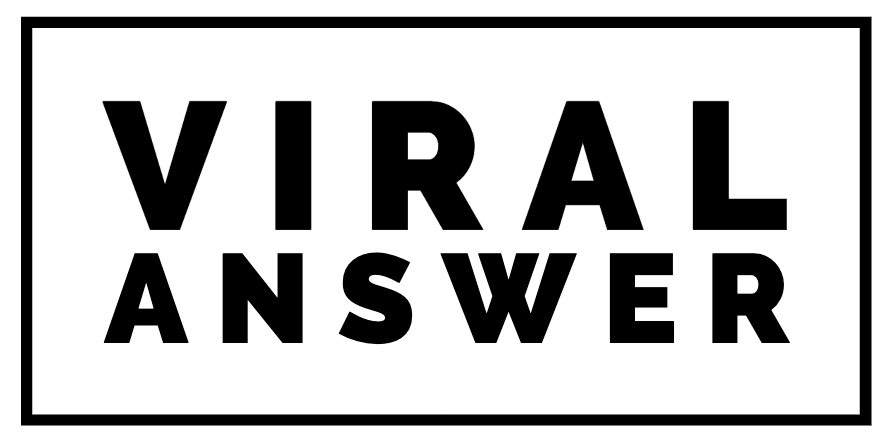What is Amazon Digital? Amazon Digital refers to the digital content and services offered by Amazon, a leading e-commerce company. With over a million books, music, movies, TV shows, and games, Amazon Digital provides a convenient and comprehensive solution for all your digital content needs. This article will discuss the benefits, types of content and services, and accessibility of Amazon Digital.
Amazon Digital is important because it offers customers easy access to various digital content and services in one place. It has made Amazon a leading player in the digital marketplace, allowing it to compete with other tech giants like Apple, Google, and Netflix.
This article will provide a comprehensive overview of Amazon Digital, discussing the various services offered by Amazon, their pros and cons, and how to access them. The article will also highlight the latest developments in Amazon Digital and provide recommendations for users who want to make the most of these services.
Amazon Digital Services
Amazon Digital Services is a branch of Amazon that provides digital products and services. It offers video and music streaming, e-books and audiobooks, cloud computing, mobile apps, and game development. These services are accessible on various devices and platforms, contributing to Amazon’s digital ecosystem.
Amazon Digital Charge
Amazon Digital Charge refers to a charge on a customer’s payment method for purchasing digital items such as eBooks, games, music, or in-app purchases made through the Amazon.com website or an Amazon app. This charge typically appears on a customer’s statement with “Amazon Digital Svcs” or a similar identifier, along with the purchase amount and date.
Suppose you do not recognize an Amazon Digital Charge. In that case, check your purchase history on the Amazon website or contact Amazon customer service for assistance resolving any potential fraudulent charges.
Types of Amazon Digital Content and Devices
Amazon offers a wide range of digital services to its customers. These services include:
1. Amazon Prime Video
Amazon Prime Video is a subscription-based streaming service offered by Amazon. Whether you choose to access it as a standalone subscription or as part of Amazon Prime, which offers additional benefits, it features a wide range of entertainment options. Additionally, it offers unique features like offline downloads, X-Ray, and parental controls that make it stand out from other streaming services.
Charges For Prime Video
- Amazon Prime subscription, which costs $139 per year or $14.99 monthly, includes unlimited photo storage. In addition to Prime Video, an Amazon Prime subscription has free shipping, access to Prime Music, and other benefits.
- Some content on Amazon Prime Video may require additional fees to rent or purchase, even for Prime members.
2. Amazon Music Unlimited
Amazon Music Unlimited offers a vast library of 100 million songs, albums, playlists, and exclusive content, including original songs and podcasts. Users can enjoy unlimited ad-free access and hands-free listening with Alexa-enabled devices. It also integrates well with other Amazon services, providing a seamless and convenient streaming experience.
Charges For Music Unlimited
- As a Prime member, you can join Amazon Music Unlimited for $8.99/month for a monthly subscription or $89/year for an annual subscription. Non-Prime customers pay $9.99/month.
3. Kindle E-Readers & Apps
Kindle E-readers are digital reading devices, including Kindle, Kindle Paperwhite, Kindle Paperwhite Signature Edition, Kindle Scribe, Kindle Oasis, and Kindle Paperwhite kids to read books and other written content electronically. Whereas Kindle Apps are software applications you can download on PC, Mac, iOS, and Android. Some remarkable features of kindle e-readers are a high-resolution display, adjustable text and font size, long battery life, and built-in adjustable front light so you can read comfortably in any environment.
Charges For Kindle E-Readers & Apps
- Kindle Unlimited costs $9.99 per month.
- A 30-day free trial is available for new users.
- Kindle e-readers range in price: All-new Kindle-$99.99; Kindle Paperwhite-$139.99; Kindle Paperwhite Signature Edition-$189.99; Kindle Oasis-$249.99 and Kindle Scribe-$339.99.
4. Amazon Photos & Drive
Amazon Photos & Drive are cloud storage services that allow users to store and access files from anywhere, on any device. It has 5GB of storage; you can keep additional storage if needed. These services cover a range of features such as automatic organization, AI-powered search, automatic backup, file sharing, etc.
Charges For Photos & Drive
- It includes unlimited photo storage for Prime members.
- Non-Prime members can also use Amazon Photos, but storage is limited to 5 GB of photos and videos. Additional storage can be purchased for a fee of $1.99 per month for 100 GB.
5. Amazon Fire TV & Tablet
Amazon Fire TV is a digital media player and micro-console developed by Amazon. It allows users to stream media content from the internet to their TV, including movies, TV shows, music, and games. Its key features include 4K Ultra HD and HDR streaming, App and games download availability, compatibility with Bluetooth headphones, a user-friendly interface, and access to a wide range of streaming services such as Netflix, Hulu, and Prime Video.
On the other hand, Fire Tablets are affordable, lightweight, and portable devices that allow users to access the internet, read books, watch videos, play games, and more. Moreover, they come with screen sizes ranging from 7 inches to 10.1 inches, with a resolution of up to 1920×1200 pixels, and storage ranging from 16GB to 64GB, with the option to expand the storage capacity using a microSD card. The battery life of Amazon tablets varies from 7 hours to 12 hours, depending on the model and usage.
Charges For Fire TV & Tablet
- Amazon Fire TV models’ prices vary but typically range from $29.99 to $209.99.
- The entry-level Amazon Fire Tablet is around $59.99, while the high-end model can cost up to $199.99.
6. Amazon Freevee
Amazon Freevee is a streaming platform that offers a wide selection of premium movies and TV shows, including its Originals. In addition to its content library, the service provides access to free ad-supported streaming TV channels, commonly known as FAST channels, which can be accessed at any time for free. The streaming platform features a constantly updated library of popular movies and TV shows spanning different genres, such as comedy, drama, suspense, and animation. Additionally, Freevee offers over 150 always-on FAST channels, ensuring viewers can find something they enjoy.
Charges For Freevee
- No subscription charges
7. Amazon Kids+
Amazon Kids+ (formerly known as Amazon Free-Time Unlimited) is a subscription-based service offered by Amazon that provides access to a variety of kid-friendly content such as books, videos, games, and educational apps. The content is curated explicitly for children between 3 and 12 and is designed to be entertaining and educational.
Amazon Kids+ provides access to a vast selection of kid-friendly content, including books, movies, TV shows, educational apps, and games, all with age-appropriate content. Moreover, the service has parental controls that allow setting screen time limits, filtering content, and blocking access to specific content. This makes it easier for parents to manage their children’s online activities and ensure they only have access to appropriate content.
Charges For Amazon Kid+
- Amazon Kids+ is priced at $4.99 monthly for Prime members or $7.99 monthly for non-Prime members.
- Family plans are also available, allowing up to four child profiles on one account for a discounted price.
- A 1-month free trial is available for new users to try the service.
8. Amazon Smart Home
Amazon Smart Home is a range of products designed to make your home smarter and more connected. In particular, the range includes smart speakers, smart displays, smart thermostats, smart cameras, smart locks, and much more.
Your voice can control Amazon Smart Home devices, allowing you to play music, set alarms, turn on lights, and much more. They can be integrated with other smart home devices, such as smart bulbs, smart locks, and smart thermostats, to create a seamless experience. Amazon Smart Home devices like smart cameras and smart locks can help you keep your home safe and secure.
Charges For Amazon Smart Home
- Smart Home devices’ prices range from $14 to $1424.92.
- Amazon also offers kits and packages that include multiple smart home devices at a discounted rate.
9. Amazon Echo & Alexa:
The Amazon Echo is a popular smart speaker that responds to voice commands. First introduced in 2014, it is powered by Alexa, Amazon’s virtual assistant. Users can ask Alexa to play music, answer questions, control smart home devices, and more. Additionally, the Echo has a 360-degree speaker that can fill a room with sound.
Amazon offers a range of Echo models with different features and sizes, including the Echo Dot, Echo Show, and Echo Studio. Using voice commands, the Echo can control other smart home devices, such as lights and thermostats. Users can use the Echo to make phone calls, send messages, and make announcements to other devices in the same household.
Charges For Echo & Alexa
- The Amazon Echo is available at different prices depending on the model and features. The Echo Dot, the smallest and most affordable model, starts at around $50, while the Echo Studio, the largest and most expensive model, starts at about $200.
10. Amazon Halo:
Amazon Halo is a health and wellness tracking device developed by Amazon. It’s designed to help users better understand their health and wellness by tracking various metrics such as activity, sleep, body fat percentage, and tone of voice.
Surprisingly, the Amazon Halo app uses your smartphone’s camera to scan your body and calculate your body fat percentage. It tracks your steps, distance, calories burned throughout the day, sleep duration, and tone of voice and provides feedback on how you sound to others.
Charges For Halo
- The Amazon Halo device costs $99.99, and the accompanying subscription service costs $3.99 monthly.
11. Amazon Luna:
Amazon Luna is a cloud-based gaming service that allows users to stream video games on various devices. You don’t need a high-end gaming console or computer for it. Luna can be streamed on numerous devices, including Fire TV, PC, Mac, iPhone, iPad, and select Android phones and tablets, for instance.
It Offers 1080p resolution at 60 frames per second, and some games also support 4K resolution. Luna Controller offers low-latency gaming, integrates with Alexa for voice control, and provides channels for extra fun, such as the Ubisoft channel, for exclusive access to Ubisoft games.
Charges For Luna:
- Luna+ channel costs an additional $9.99 monthly, including access to other games and content, such as exclusive Ubisoft games.
12. Amazon Astro:
Amazon Astro is a new home robot developed by Amazon. In fact, It is designed to be a personal assistant and home security device that can help monitor your home and keep you company.
Amazon Astro can be controlled through voice commands using Alexa. In addition, its built-in camera allows you to monitor your home remotely, check on your pets or children, and even join virtual meetings. Furthermore, it can act as a home security device by monitoring your home and sending alerts if it detects any unusual activity. Amazon Astro can also play music, audiobooks, and other forms of entertainment.
Charges For Astro:
- The price of Astro is currently $999.99, which also comes with a six-month trial period for Ring Protect Pro.
Other Amazon devices and services:
In addition to the above services, Amazon also offers a range of other digital services, such as Amazon Appstore, Amazon Software & Games, Amazon Glow, Key By Amazon, Day 1 Edition, And Amazon Blink, among others. These services cater to diverse needs and are designed to provide customers with a seamless digital experience.
Pros And Cons Of Amazon Digital
| Pros | Cons |
|---|---|
| Convenience: Firstly, It allows you to access a wide range of content, including books, music, movies, TV shows, and games, from the comfort of your home and on multiple devices, including smartphones, tablets, and smart TVs. | Dependence on the internet connection: In contrast, to use Amazon digital services, you must have a reliable internet connection, which can be problematic in areas with limited connectivity. |
| Accessibility: Secondly, you can easily find and download content while eliminating the need to physically go to a store or wait for a physical product to be delivered. | Limited selection in certain regions: Content availability can vary by region, with some areas having a more limited piece of content available. |
| Affordability: Thirdly, It offers various digital services and content at competitive prices, making it an affordable alternative to traditional physical products. | Technical issues: Nevertheless, Technical issues, such as slow download speeds or compatibility problems, can occur with digital services and disrupt your ability to access and enjoy your content. |
| Availability: Fourthly, It is available in many countries, providing customers with a wide range of content and services regardless of | Privacy concerns: Nonetheless, using digital services requires you to provide personal information, including payment details, which may raise privacy concerns for some customers. |
| Personalization: Last but not least, It can be personalized to suit your preferences and interests, allowing you to quickly find and enjoy the content you love. | Limited physical ownership: When you purchase digital content, you do not physically own the product, which may be a disadvantage for some customers who prefer to have a physical effect in their possession. |
How to Access Amazon Digital?
To explain, there are three ways to access Amazon Digital:
A. Amazon Prime membership:
Access to many of Amazon Digital’s services requires an Amazon Prime membership, which costs $139 per year or $14.99 per month. However, the benefits of this membership are extensive and go beyond. For example, members enjoy free shipping on Amazon purchases, which can result in significant savings over time. Additionally, members can access Amazon Prime Video and Prime Music, which offer a wide range of entertainment options, making the membership fee well worth the investment.
B. Individual subscriptions:
Users can also access Amazon Digital services through individual subscriptions. For example, Kindle Unlimited costs $9.99 per month, and Amazon Music Unlimited costs $8.99 per month for Prime members and $9.99 for non-Prime members. Users can subscribe to these services through their Amazon account and access them on their desktop or mobile device.
C. Free trials and promotions:
Amazon frequently offers free trials and promotions for its digital services, allowing users to try the service before committing to a subscription. For example, Amazon Prime Video offers a 30-day free trial, and Kindle Unlimited offers a 2-month free trial. These free trials and promotions are an excellent way for users to test the services and determine if they fit their needs.
Frequently Asked Questions (FAQs)
1. What Is Amazon Digital Charge For?
Amazon Digital charges are for digital content and services Amazon provides, such as e-books, music, video streaming, and app purchases. These charges can appear on your bank or credit card statement as “Amazon Digital” or “Amazon Services.”
2. How Do I Stop Amazon Digital Services Charge?
To stop Amazon Digital services charges, you can cancel your subscription or turn off automatic renewal for services like Amazon Prime or Kindle Unlimited. You can also remove your payment method or contact Amazon customer service for assistance.
3. What’s The Difference Between Amazon Prime And Amazon Digital?
To clarify, Amazon Prime is a subscription service that includes free shipping, streaming of movies, TV shows, music, and other benefits. In contrast, Amazon Digital refers to digital content and services which can be purchased individually or accessed through a subscription service like Amazon Prime.
4. Where Do I Find My Amazon Digital Purchases?
To find your Amazon digital purchases, go to your account on the Amazon website or mobile App and click “Digital Content and Devices.” You can view your purchase history and access your digital content from there, certainly.
5. Can I Cancel An Amazon Digital Purchase?
Depending on the type of digital purchase, you can cancel it within a certain period. For example, you can cancel a Kindle e-book purchase within seven days. To cancel a digital asset, go to your “Orders” page and click “Cancel Items.”
6. How Do I Delete Amazon Digital?
To delete Amazon Digital from your device, you can remove the App or uninstall the program from your computer. Deleting the App or program will not delete your purchased content, which will still be available in your Amazon account.
7. How Do I Remove My Card From Amazon Digital?
To remove your card from Amazon Digital, go to your account settings and select “Payment options.” From there, you can delete your card or change your payment method.
8. What Is Amazon Digital Charge 888-802?
Amazon Digital Charge 888-802 is a phone number associated with Amazon Digital charges. To demonstrate, if you see this number on your bank or credit card statement and do not recognize the cost, you can contact Amazon customer service for assistance.
9. What Is a #4.99 Amazon Digital Charge?
A $4.99 Amazon Digital Charge could be for different digital content or services, such as a single e-book purchase or a monthly subscription to a music streaming service.
10. How To Cancel Amazon Digital Services?
To cancel Amazon Digital services, you can go to your account settings and click on “Memberships & Subscriptions.” From there, you can definitely view your active subscriptions and cancel any you no longer want.
11. What Is Amazon Digital On My Bank Statements?
If you see “Amazon Digital” on your bank statement, you were charged for digital content or services Amazon provides, such as an e-book purchase or a subscription to Amazon Prime.
12. How To Create Amazon Digital Account?
To create an Amazon digital account, go to the Amazon website or mobile App and click “Create your Amazon account.” Evidently, you will need to provide your name, email address, and password, and you may need to verify your account with a phone number or payment method.
13. What If I Have Technical Issues With Amazon Digital?
In brief, if you encounter technical issues with Amazon Digital, contact Amazon customer support for assistance. They will, undoubtedly, help you resolve any problems you may be having.
Conclusion
In conclusion, Amazon Digital provides a convenient and comprehensive solution for all your digital content and services needs. With a large selection of content, instant access, and the option to be accessible to non-Amazon customers, Amazon Digital is a must-try for anyone looking to purchase or access digital content. Amazon Digital has something for everyone, whether looking to buy a new movie, listen to music, or access a vast library of TV shows and games.