Viralanswer.com provides you with an opportunity where you can learn SEO-optimized content writing. Here you can practically start your journey as a content writer by writing and publishing them on our website under your name.
Benefits Of Joining Us:
This Platform is for both beginner writers, also for experienced ones. If you join us, you will definitely enjoy the following advantages.
| Benefits for beginners writers | Benefits for experienced Writers |
| you will learn about On Page SEO and OFF Page SEO and Plagiarism free content writing through the training we provide. | You will learn and experience On Page and Off Page SEO by joining our in-depth course. |
| you can start writing articles right away after getting training from our experienced tutors. | By learning about On Page or Off Page SEO you can, later on, rank your previously published articles on Google. |
| It will be an unpaid Internship but We will pay the credit by Publishing your article under your name | This unpaid internship can be converted into a paid job, If you write SEO-optimized articles and most of your published articles get 1st-page ranking on Google |
| It will help develop your better portfolio by mentioning it in your resume or on LinkedIn accounts which help you to get hired instantly. | It will help develop your Freelancing Profiles and in getting projects from international clients right away. You will be mentioning experience gained through viralanswer.com to freelancing platforms like Fiverr, Upwork or LinkedIn profiles. |
How To Join Us
You simply need to email us at [email protected] Or you can join Our Whats app Group, Link is here. you can join and ask for any guidance. Our services are 24/7. we will guide you asap.
You may also contact our creator Faizan Z, through LinkedIn, Facebook, Twitter, or Pinterest.
How To Write For ViralAnswer.com
Here we will guide you on how to register yourself and
- To start Publishing, make your account using this link which we will provide you after taking information from you. Through that link, you can register yourself on our website for content writing. After that, on viralanswer.com and fill in your author bio completely so you can start publishing content. Must use your real full name as your content will be published under your name.
- Check your email and click the link in your email to verify your account.
- Once your email is verified, Go to the Login page and log into the account.
- Go to your author profile page, and fill in your bio and details.
- Then go to the Posts page to create your new post. We have shortlisted some topics which can help you rank your articles. So we will provide you topic/keyword. You are not allowed to write on any topic of your choice.
- If you are stuck on any process, watch tutorials on Google and Youtube for Yoast SEO and how to rank your WordPress articles in 1st position on Google.
- If you use LinkedIn, do add in your LinkedIn profile that you work with Viral Answer as a Content Specialist. https://www.linkedin.com/company/viralanswer
Key Points to Focus on:
After registering yourself on WordPress, you should read all the following details carefully.
- It’s mandatory to watch videos and read documents we provide after you register on our website. The material we provide you has all instructions. Also, read our content checklist before asking for keywords for writing an article.
- Before starting writing, try to have complete knowledge of writing on WordPress by watching the videos that we will share with you and getting yourself familiar with using WordPress.
- Create 100% high-quality unique content, which must be 100% unique on https://www.copyscape.com/. Even 1 line of plagiarism in your content is not accepted.
- Content must be 100% Grammarly passed on all scoring, with no mistakes, errors, or grammar issues, no broken links, and no irrelevant internal links.
- Your content must perfectly cover/answer user search intent for your target keyword.
- Your content must be longer, better, and more in-depth than the current top 10 ranking sites on Google.
- You must use all related keywords, LSI keywords, and related content and link the 100% related content on our site to your target keyword to create a detailed topical authority in the eyes of the user and Google when they come to read your site/article.
- Must add at least 3 HTML tables to your content.
- The meta description/first paragraph of your content must start with your keyword, and give an exact short and sweet answer to the point answer to the user’s question.
- Use this free Keyword research tool https://www.thehoth.com/google-keyword-planner/
- Do not add images to articles
- Add related articles links at the end of your article.
After completing the article:
- You will never publish your articles on yourself. Our experienced writers review your article to remove any mistakes. Then they will publish your article.
- Before asking for a review you should send the Grammarly Premium Results which should be 100% and the Copyscape results showing 0% plagiarism in your content.
- After publishing your content, it must rank on Google in feature snippets or in 1st position, number 1 rank on Google USA. If it is only on page 1 or below and not on rank Number 1 (1st position), then we don’t consider the work to be completed
- Your content must have a 100% SEO score on https://www.seobility.net/en/seocheck/ & Yoast SEO checker.
Frequently Asked Questions:
Go to ‘Posts’ and Click ‘Add New’. this action will take you to the page where you can start writing. Start with a heading which is the main topic or the focus Keyword. this Heading will be your H1. When you create a new post or edit any previous post, then click on the ‘+’ sign to any block it will ask you about which block you want to add like paragraph, list, heading and table. Now, Click on the Table and then set the number of rows and columns. First, Focus on the topic or Keyword and do in-depth research about it. Read the content from the top 10 searches from Google. And then start writing in a unique way. To increase SEO Score one should use relatable Keywords or Keyphrases in your content. improve the readability score with the help of installed plugins. How to start writing on WordPress?
What is Block Editor On WordPress?
What is Classic Editor On WordPress?
How to Add tables in WordPress in Block Editor?
What and How to write an article?
How to Increase SEO score?
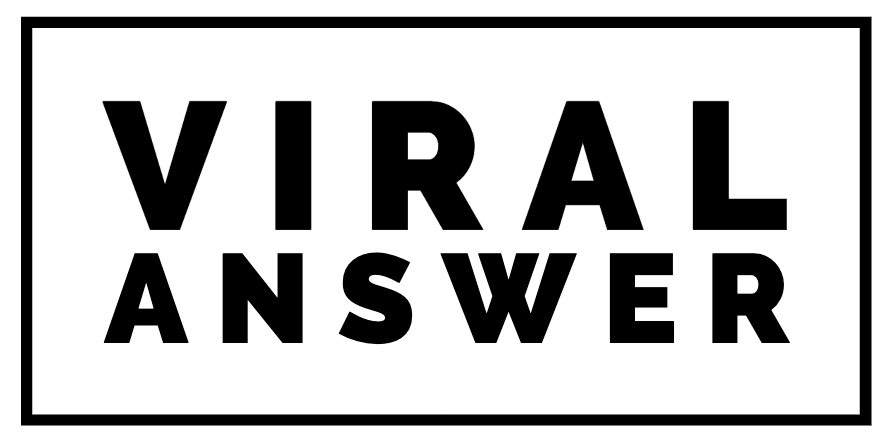
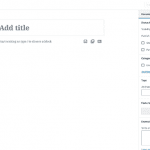
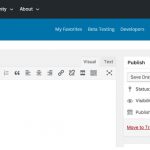
Hi, this is a comment.
To get started with moderating, editing, and deleting comments, please visit the Comments screen in the dashboard.
Commenter avatars come from Gravatar.
great